Here is a 7 minute screencast that shows you how to set up a Bloglines Account. After you watch it please start to make your own Personal Learning Network. This is the second attempt at making it loud enough. Can you hear me now:-)
How to make a Personal Learning Network.
You need to create a Bloglines Account. Bloglines is a service that collects all the new posts from blogs that you subscribe too.
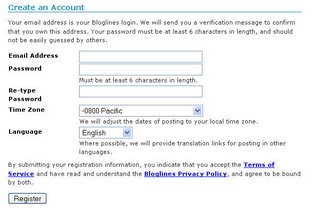
At this page please use your email address and a passwork youwill not forget. Change the time to 0600 central time. Now click register. This is the screen you should see.

In your email respond to the bloglines email by clicking on the link.
 I would suggest skipping the next page and clicking on
I would suggest skipping the next page and clicking on
To start your Personal Learning Network I would like you to subscribe to the 4 math classes and the Sargent Park Math Hub. This will keep you up to date when other students create posts that you would like to view and comment on. Commenting on each others work is the most important aspect of blogging.
In the window
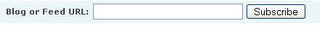 paste the following url
paste the following url
You need to create a Bloglines Account. Bloglines is a service that collects all the new posts from blogs that you subscribe too.
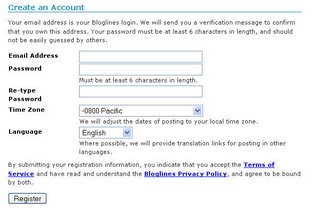
At this page please use your email address and a passwork youwill not forget. Change the time to 0600 central time. Now click register. This is the screen you should see.

In your email respond to the bloglines email by clicking on the link.
 I would suggest skipping the next page and clicking on
I would suggest skipping the next page and clicking onTo start your Personal Learning Network I would like you to subscribe to the 4 math classes and the Sargent Park Math Hub. This will keep you up to date when other students create posts that you would like to view and comment on. Commenting on each others work is the most important aspect of blogging.
In the window
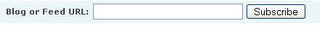 paste the following url
paste the following urlwww.sargentparkmathzone.blogspot.com

Use the following feed to subscribe (click the box in the right corner).
 Choose new folder
Choose new folder
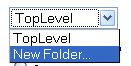 save as
save as
 now click subscribe.
now click subscribe.

Use the following feed to subscribe (click the box in the right corner).
 Choose new folder
Choose new folder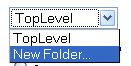 save as
save as now click subscribe.
now click subscribe.You now have a new screen. This is your dashboard for Bloglines. To add the remaining blogs
816math.blogspot.com
817math.blogspot.com
841math.blogspot.com
873math.blogspot.com
817math.blogspot.com
841math.blogspot.com
873math.blogspot.com
follow the following proceedure.
Click add in the upper left hand corner.

Paste the address in the subscribe box then make sure you put this new blog in the following folder
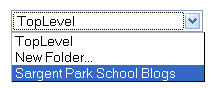 Click subscribe and do the rest of the class sites.
Click subscribe and do the rest of the class sites.
These 5 blogs will be the start to your Personal Learning network. Next stop other sites that will help with your personal learning.
But that is another post!!!
Click add in the upper left hand corner.

Paste the address in the subscribe box then make sure you put this new blog in the following folder
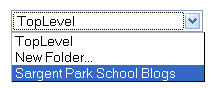 Click subscribe and do the rest of the class sites.
Click subscribe and do the rest of the class sites.These 5 blogs will be the start to your Personal Learning network. Next stop other sites that will help with your personal learning.
But that is another post!!!


3 comments:
Mr.H, I just made a personal learning network at home. That screencast really helped me!
Um..Mr.H? I can't hear your voice on my computer...i'll try to make one asap. Sorry!
i made one too =)
Post a Comment