------------------------------------------------
On every timeline, make sure you have the two ends lines and a middle line. Ex
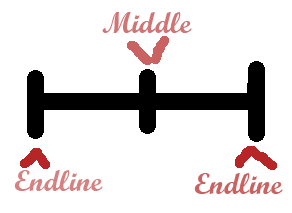
Whenever you put data on your timeline use a different colour then the same colour as the timeline is. Ex.
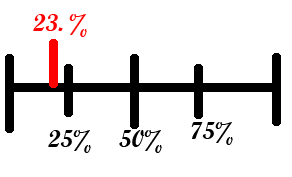
•Decimal:
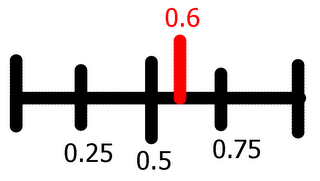
•Ratio: For ratios you can convert into fractions or decimals. Just make sure you leave the 'Raw Data' on the timeline. ( I used decimals >>>>)
Ex. : 1+7=8 18 = 0.125 x 100 = 12.5
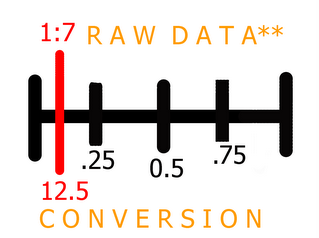
I M P O R T A N T *
- make sure you know how to convert for tomorrow
- tomorrows test your allowed to use your calculator and big piece of paper.
the next scribe will be Danny C.

3 comments:
nice scribe maarjo ! i like your pictures , its soo easy to read ! good work ! :)
I too like your use of pictures. For a class that was reviewing information for the test you have done a great job.
Thanks for taking the time.
Harbeck
good scribe Marjol!
Post a Comment